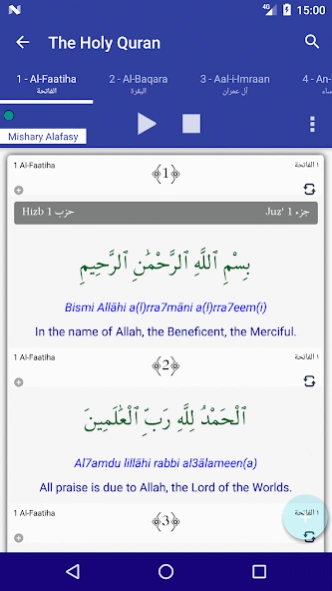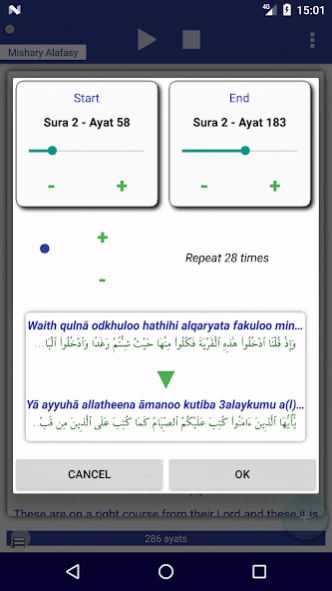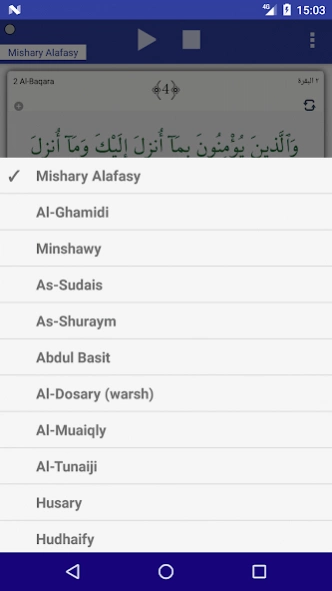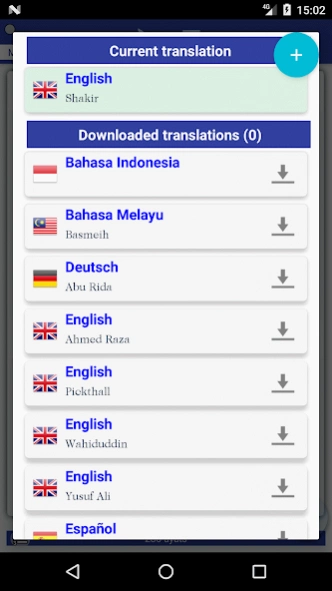Quran Kit (Muslim tools) 1.3.2
Free Version
Publisher Description
Quran Kit (Muslim tools) - The Quran and other tools like duas and hadiths for the Muslim.
Quran Kit contains the whole Quran (Al-Quran al-Kareem - القرآن الكريم) that will facilitate the reading and/or the learning of ayats (verses) and surahs (chapters). Many translations are available for download and also the audio recitation (Tajweed) read by many reciters.
To easily find ayats, a system of favorites with note taking is available.
You can also create a playlist of suras or ayats to repeat several times parts of the Koran and facilitate memorization.
Besides having one of the best Qur'anic applications, you will also have access to many invocations (Duaas) with the ability to download for each of them, the audio! These Duas are one that can be used everyday.
The 99 names of Allah (Asma al-Husna) are also included! Similarly, you can learn through the 2 audio files included in Quran Kit.
Other features are included and we strive to improve them and add new ones!
Do not hesitate to suggest new features or send us any possible bugs you encounter.
About Quran Kit (Muslim tools)
Quran Kit (Muslim tools) is a free app for Android published in the Reference Tools list of apps, part of Education.
The company that develops Quran Kit (Muslim tools) is dimach.cassiope. The latest version released by its developer is 1.3.2.
To install Quran Kit (Muslim tools) on your Android device, just click the green Continue To App button above to start the installation process. The app is listed on our website since 2017-03-13 and was downloaded 3 times. We have already checked if the download link is safe, however for your own protection we recommend that you scan the downloaded app with your antivirus. Your antivirus may detect the Quran Kit (Muslim tools) as malware as malware if the download link to com.chaks.islamkit is broken.
How to install Quran Kit (Muslim tools) on your Android device:
- Click on the Continue To App button on our website. This will redirect you to Google Play.
- Once the Quran Kit (Muslim tools) is shown in the Google Play listing of your Android device, you can start its download and installation. Tap on the Install button located below the search bar and to the right of the app icon.
- A pop-up window with the permissions required by Quran Kit (Muslim tools) will be shown. Click on Accept to continue the process.
- Quran Kit (Muslim tools) will be downloaded onto your device, displaying a progress. Once the download completes, the installation will start and you'll get a notification after the installation is finished.